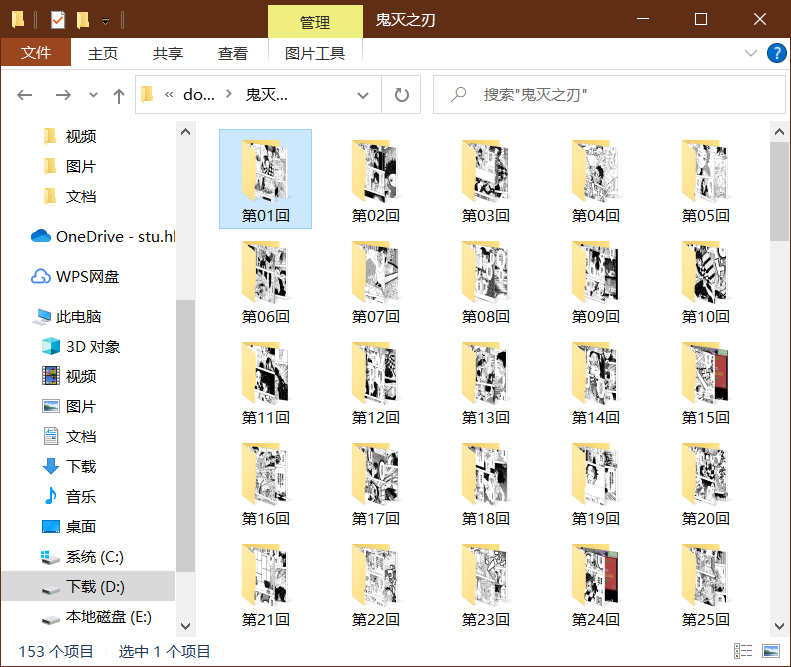1
2
3
4
5
6
7
8
9
10
11
12
13
14
15
16
17
18
19
20
21
22
23
24
25
26
27
28
29
30
31
32
33
34
35
36
37
38
39
40
41
42
43
44
45
46
47
48
49
50
51
52
53
54
55
56
57
58
59
60
61
62
63
64
65
66
67
68
69
70
71
72
73
74
75
76
77
78
79
80
81
82
83
84
85
86
87
88
89
90
91
92
93
94
95
96
97
98
99
100
101
102
103
104
105
106
107
108
109
110
111
112
113
114
115
116
117
118
119
120
121
|
from bs4 import BeautifulSoup
import requests
import re as reg
from selenium import webdriver
import os
from multiprocessing import Pool
from selenium.webdriver.chrome.options import Options
def get_chapter():
try:
src='https://www.manhuagui.com/comic/19430/'
header={"user-agent": "Mozilla/5.0 (Windows NT 10.0; Win64; x64) AppleWebKit/537.36 (KHTML, like Gecko) Chrome/86.0.4240.111 Safari/537.36"}
re=requests.get(url=src,headers=header)
html=re.text
print(re.status_code)
soup=BeautifulSoup(html,'lxml')
haha=soup.find_all(class_="chapter-list cf mt10")[0]
for i in haha.find_all(name='li'):
chapter=i.a['href']
chapterTitle=i.a['title']
yield{
'chapter':chapter,
'title':chapterTitle
}
except:
print('获取章节地址出错')
def get_detail(url,title):
src='https://www.manhuagui.com/'+url
header={"user-agent": "Mozilla/5.0 (Windows NT 10.0; Win64; x64) AppleWebKit/537.36 (KHTML, like Gecko) Chrome/86.0.4240.111 Safari/537.36"}
try:
re=requests.get(url=src,headers=header)
html=re.text
soup=BeautifulSoup(html,'lxml')
headerTitle=soup.find_all(class_="w980 title")[0]
page=headerTitle.find_all(name='span')[1]
dd=reg.findall(r"\d+",page.text)[0]
num=int(dd)
for i in range(1,num+1):
print()
url=src+'#p='+str(i)
get_img(url,title)
except:
print("获取图片失败")
def get_img(url,title):
try:
print(url)
chrome_options=Options()
chrome_options.add_argument('--headless')
bro = webdriver.Chrome(chrome_options=chrome_options)
bro.get(url)
html=bro.page_source
bro.close()
soup=BeautifulSoup(html,'lxml')
src=soup.find(id="mangaFile")['src']
save_img(src,title)
except:
print("获取真实地址失败")
bigbig=0
def save_img(src,title):
try:
global bigbig
path='D:\download\鬼灭之刃\{}'.format(title)
if not os.path.exists(path):
os.makedirs('D:\download\鬼灭之刃\{}'.format(title))
path='{}\{}.jpeg'.format(path,bigbig)
bigbig=bigbig+1
header={
"accept": "image/avif,image/webp,image/apng,image/*,*/*;q=0.8",
"accept-encoding": "gzip, deflate, br",
"accept-language": "zh-CN,zh;q=0.9,en-US;q=0.8,en;q=0.7",
"dnt": "1",
"referer": "https://www.manhuagui.com/",
"sec-fetch-dest": "image",
"sec-fetch-mode": "no-cors",
"sec-fetch-site": "cross-site",
"user-agent": "Mozilla/5.0 (Windows NT 10.0; Win64; x64) AppleWebKit/537.36 (KHTML, like Gecko) Chrome/86.0.4240.111 Safari/537.36"
}
print(src)
re=requests.get(url=src,headers=header)
content=re.content
with open(path,'wb') as haha:
haha.write(content)
print('ok!!!!')
except:
print("保存到文件时出错")
booksrc=[]
for i in get_chapter():
booksrc.append(i)
def main(i):
src=i.get('chapter')
title=i.get('title')
print('正在获取{} {}'.format(title,src))
get_detail(src,title)
if __name__=='__main__':
pool=Pool(processes=4)
group=booksrc
print(group)
pool.map(main,group)
|