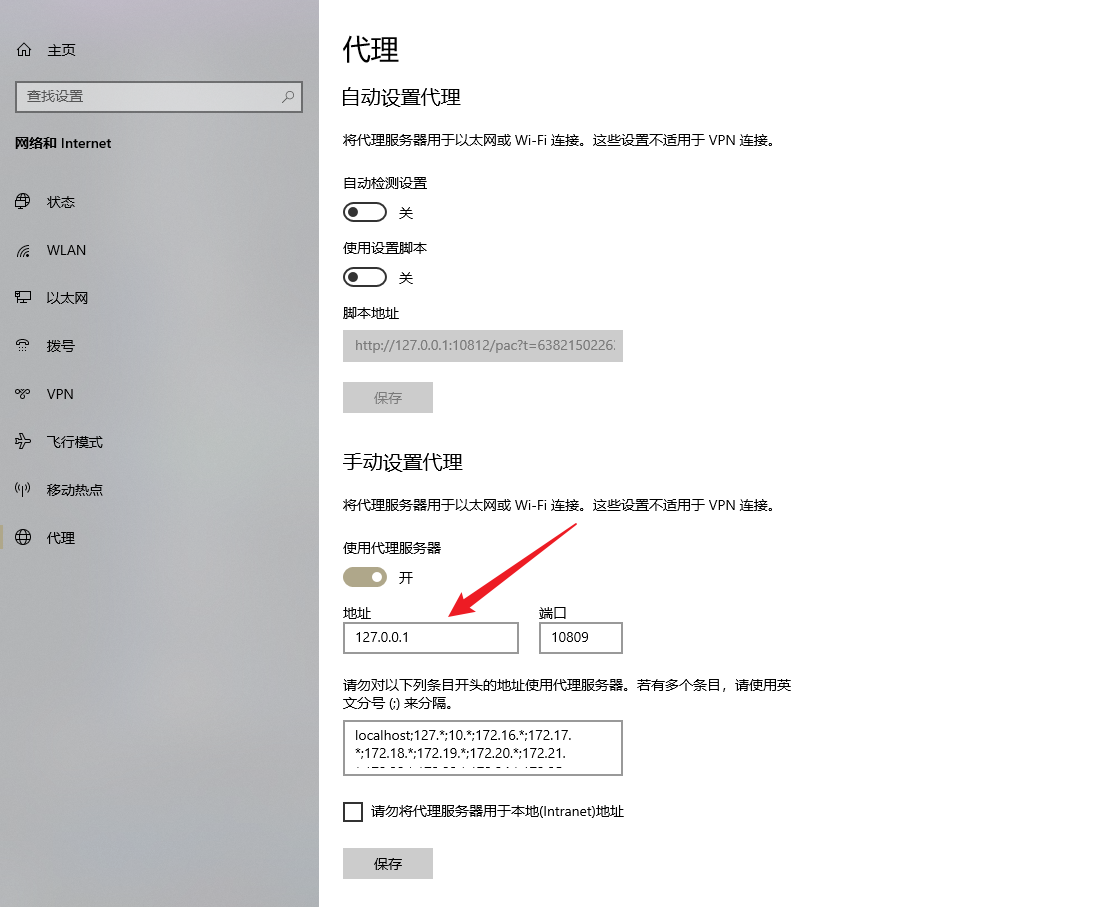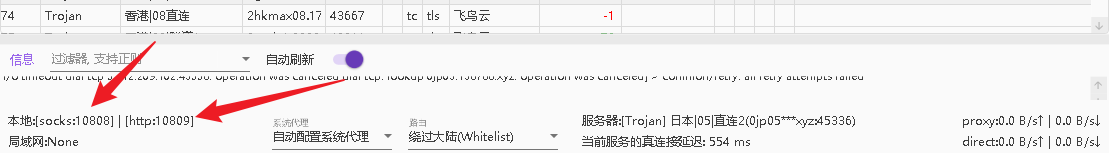- 自己有梯子还是git push失败
- Failed to connect to github.com port 443 after 21068 ms: Couldn’t connect to server
先确认网页github能不能正常打开,如果可以正常打开。说明命令行在拉取/推送代码时并没有使用梯子进行代理
解决办法
为git配置代理
配置socks5代理
1
2
3
4
| git config --global http.proxy socks5 127.0.0.1:10808
git config --global --add http.sslVerify false
git config --global https.proxy socks5 127.0.0.1:10808
git config --global --add http.sslVerify false
|
配置http代理
1
2
3
4
| git config --global http.proxy 127.0.0.1:10809
git config --global --add http.sslVerify false
git config --global https.proxy 127.0.0.1:10809
git config --global --add http.sslVerify false
|
后面的ip地址与端口主要看win10的代理地址,与代理软件的端口
ip地址为windows代理写的地址,估计写localhost大概也可以跑的通。
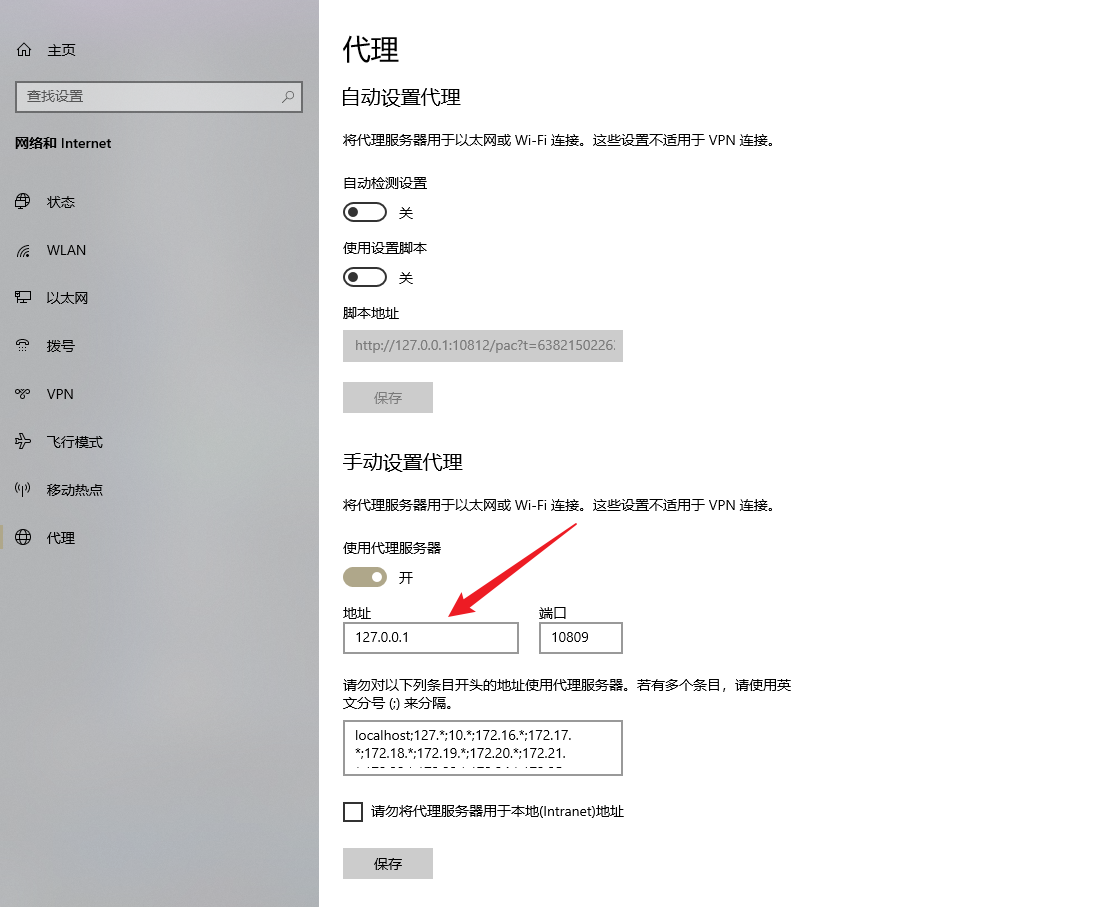
v2rayN的端口在左下角:
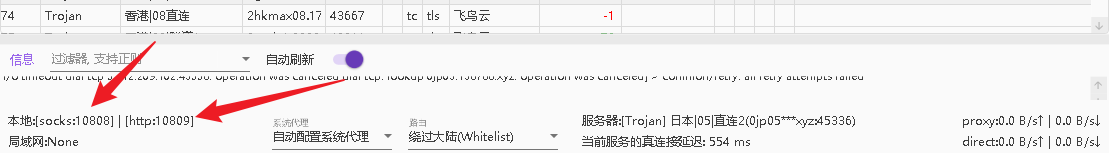
备用命令
查看代理命令
1
2
| git config --global --get http.proxy
git config --global --get https.proxy
|
取消代理命令
1
2
| git config --global --unset-all http.proxy
git config --global --unset-all https.proxy
|